Building a Honeypot Field in Nuxt
I may end up using Netlify Forms for my website because my backend is hosted on Heroku, and each time a user submits a form, the server has to rebuild, which makes a form submission really slow if it is the first form submitted since the Heroku server shut down.
That being said, just for fun, I built a honeypot field in my ContactForm Component.
To do this, I checked if the field has a value when the user goes to submit the form and destroyed the form if it does. Otherwise, proceed with the form submission process.
Here is the script tag:
export default {
data() {
return {
loading: false,
success: false,
errored: false,
isBot: false,
name: "",
bot: null,
email: "",
phone: "",
message: "",
};
},
methods: {
sendMessage() {
this.loading = true;
/* This is where I check if the bot field has a value.
Only bots will fill this out. */
if(this.bot != null){
this.isBot = true;
}
// Otherwise the form will try to go through.
else {
this.$axios
.post("/messages", {
name: this.name,
email: this.email,
phone: this.phone,
message: this.message,
})
.then((response) => {
this.success = true;
this.errored = false;
})
.catch((error) => {
this.errored = true;
})
.finally(() => {
this.loading = false;
});
}
},
},
};
Here is the Template:
<template>
<div>
<!-- First, we make sure we don't have a bot -->
<div v-if="isBot" class="rounded bg-orange-500 text-white text-lg p-4">
Great! You have proven to be a bot!
I've destroyed the form from the page, and acted like you successfully sent the form.
</div>
<!-- Then we show the rest of the component if not. -->
<div v-else>
<div v-if="success" class="rounded bg-indigo-500 text-white text-lg p-4">
Great! Your message has been sent successfully. I will try to respond
quickly.
</div>
<form
v-else
v-on:submit.prevent="sendMessage"
class="grid grid-cols-1 gap-y-6"
>
<div v-if="errored" class="rounded bg-red-200 text-lg p-4">
Bummer, Something went wrong. Did you fill out all of the fields?
</div>
<div>
<label for="full_name" class="sr-only">Full name*</label>
<div class="relative rounded-md shadow-sm">
<input
v-model="name"
required
name="name"
id="full_name"
class="form-input block w-full py-3 px-4 placeholder-gray-500 transition ease-in-out duration-150"
placeholder="Full name*"
/>
</div>
</div>
<!-- This is the field for the bots. -->
<!-- The field and label are set to display hidden with Tailwind CSS. -->
<div class="hidden">
<label class="sr-only"
>Don’t fill this out if you're human: </label>
<input v-model="bot" name="url" placeholder="This field is only for the robots." class="form-input block w-full py-3 px-4 placeholder-gray-500 transition ease-in-out duration-150"
/>
</div>
<div>
<label for="email" class="sr-only">Email*</label>
<div class="relative rounded-md shadow-sm">
<input
required
v-model="email"
name="email"
id="email"
type="email"
class="form-input block w-full py-3 px-4 placeholder-gray-500 transition ease-in-out duration-150"
placeholder="Email*"
/>
</div>
</div>
<div>
<label for="phone" class="sr-only">Phone</label>
<div class="relative rounded-md shadow-sm">
<input
v-model="phone"
name="phone"
id="phone"
class="form-input block w-full py-3 px-4 placeholder-gray-500 transition ease-in-out duration-150"
placeholder="Phone"
/>
</div>
</div>
<div>
<label for="message" class="sr-only">Message</label>
<div class="relative rounded-md shadow-sm">
<textarea
required
v-model="message"
name="message"
id="message"
rows="4"
class="form-input block w-full py-3 px-4 placeholder-gray-500 transition ease-in-out duration-150"
placeholder="Message*"
></textarea>
</div>
</div>
<div class="">
<span class="inline-flex rounded-md shadow-sm">
<button
type="submit"
class="inline-flex justify-center py-3 px-6 border border-transparent text-base leading-6 font-medium rounded-md text-white bg-indigo-600 hover:bg-indigo-500 focus:outline-none focus:border-indigo-700 focus:shadow-outline-indigo active:bg-indigo-700 transition duration-150 ease-in-out"
>
{{ loading ? "Sending Message..." : "Submit" }}
</button>
</span>
</div>
</form>
</div>
</div>
</template>
And here is what the nice little notification looks like when a bot decides to fill out my form:
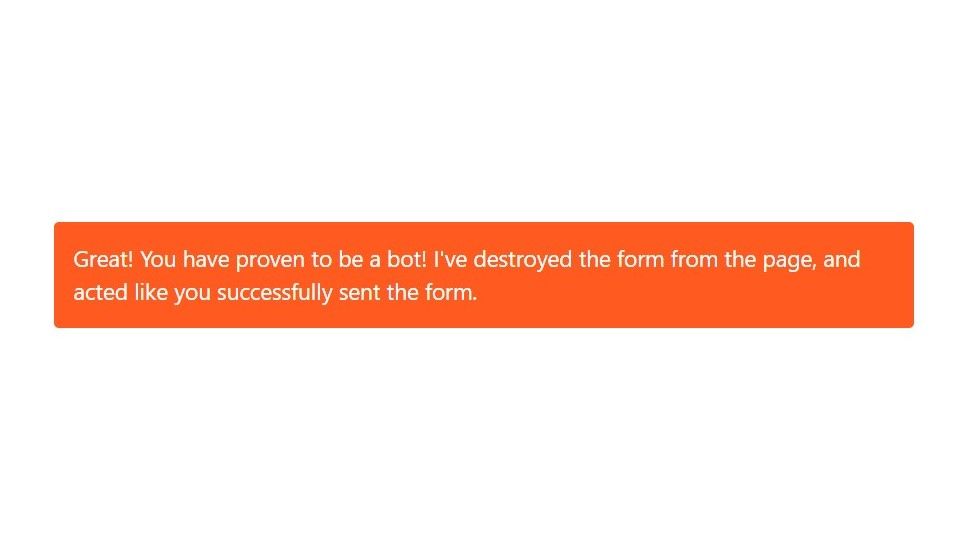
Trying to do my part in making the world a better place.
This site is hosted for free, so I am thanking the services I am using by adding a link to their websites here in the footer.
More
This Site
© 2020 Chris Wray. All rights reserved.